Monday, September 6, 2010
Nike Releases Nike+ GPS App for iPhone, iPod touch
Nike a released a new Nike+ application for the iPhone and iPod touch that tracks where you go.
The Nike+ GPS app helps you get the most out of every run by tracking where you go and motivating you to take it further.
Features:
● Download it on the go and start running anywhere. With this app in hand, track every indoor and outdoor workout easily, without a sensor.
● Record your pace, distance and run route using the iPhone’s GPS and accelerometer technology so you can focus on the road ahead, and relive your run later.
● Anytime you’re up for a challenge, push farther, faster, or longer to better reach your goals. Then celebrate your victories with fun, motivational messages from Nike’s top athletes.
● As you run, get voice feedback on how you’re doing or tap the map to see where you are. Then activate your personalized PowerSong for an extra boost.
● Quickly send each run to Nikeplus.com where you can brag to friends, join challenges, set goals and connect with the rest of the Nike+ community.
● The Nike+ GPS app was designed for the iPhone, but it’s also compatible with the iPod touch (without the mapping capabilities). Please note that continued use of GPS running in the background can dramatically decrease battery life.
Compatibility:
The Nike+ GPS App is compatible with iPhone 3GS, iPhone 4 and iPod touch (2nd, 3rd and 4th generations) running iOS 4.0 or later.
You can purchase Nike+ GPS from the App Store for $1.99.
Nuu Mini Key adds a bulky physical keyboard to the iPhone 4
For all the benefits of touchscreen keyboards, there are many who maintain a steadfast allegiance to the gods of tactile feedback. So how does this Mini Key case with sliding QWERTY for the iPhone 4 strike you? Unfortunately, the keys were a bit hard to press on the backlit prototype keypad handled by Engadget Spanish, and it links to the iPhone via Bluetooth, not the iPhone's dock connector (there's a cutout at the bottom for a cable to pass through). And no, all that added bulk still doesn't include an extended life battery pack. Perhaps some of this will change before it goes on sale before the end of the year for $60 / €60, we doubt it though.
YourTube: Watch HD YouTube Videos and Save Them to Your iPod Library
YourTube has been updated to let you watch and save HD YouTube videos to your iPhone or iPad's iPod library.
We’re proud to announce that YourTube has the ability to import downloaded videos directly into your iPod app! We call this new feature “Gremlin” and you will start seeing this in many of our tweaks on Cydia, including Safari Download Manager and Attachment Saver.
YourTube 2.0 is newly re-designed for iOS4. It includes a host of stability fixes, improved memory management, improved download speeds, and fixes for the nasty iOS4 sandbox. And don’t forget the ability to import your downloaded videos into the iPod library ;)
You can purchase YourTube HD for the iPad from the Cydia Store for $5. The iPhone version will be available shortly.
We’re proud to announce that YourTube has the ability to import downloaded videos directly into your iPod app! We call this new feature “Gremlin” and you will start seeing this in many of our tweaks on Cydia, including Safari Download Manager and Attachment Saver.
YourTube 2.0 is newly re-designed for iOS4. It includes a host of stability fixes, improved memory management, improved download speeds, and fixes for the nasty iOS4 sandbox. And don’t forget the ability to import your downloaded videos into the iPod library ;)
You can purchase YourTube HD for the iPad from the Cydia Store for $5. The iPhone version will be available shortly.
iPhone 4 gets stuffed inside Canon SLR body
While it's far from the most practical of ideas, people just can't seem to stop trying to make their iPhonesmore SLR-like. Joining that illustrious group is one Aniebres who, typos aside, has built one of the most impressive contraptions to date. We're still waiting to see what the end results look like, but the hardware side of things looks to be surprisingly solid, with the iPhone 4 slotting in with a satisfying click, while the entire lens mechanism has been shifted over to line up with the iPhone's camera (and make room for an Apple sticker). Head on past the break for a quick video of the rig.
Sunday, September 5, 2010
Leaked Shot of Next-Gen iPad Hints at FaceTime
A leaked spyshot of what appears to be the next-gen iPad, has been leaked to 9to5 Mac. The shot shows the unit in a Video Call debugging mode, hinting at FaceTime. This same mode was noted in the leaked iPhone 4 shots earlier this year. Additionally, The iPad 2 is also rumored to have a retina display.
Saturday, September 4, 2010
Apple Announces Over One Million Ping Users in 48 Hours
Apple today announced that in less than 48 hours since its launch on Wednesday, more than one million users have joined Ping, its new social network for music which lets users follow their favorite artists and friends to discover what music they’re talking about, listening to and downloading.
“One-third of the people who have downloaded iTunes 10 have joined Ping,“ said Eddy Cue, Apple’s vice president of Internet Services. “As many more people download iTunes 10 in the coming weeks, we expect the Ping community to continue growing.“
Ping lets you follow your favorite artists such as Lady Gaga, Coldplay, U2, Jack Johnson, Yo-Yo Ma and more, to see what they’re up to, check out photos and videos they’ve posted, see their tour dates and read comments about other artists and albums they’re listening to. In addition, you can post your thoughts and opinions, your favorite albums and songs, the music you’ve downloaded from iTunes and the concerts you plan to attend.
“One-third of the people who have downloaded iTunes 10 have joined Ping,“ said Eddy Cue, Apple’s vice president of Internet Services. “As many more people download iTunes 10 in the coming weeks, we expect the Ping community to continue growing.“
Ping lets you follow your favorite artists such as Lady Gaga, Coldplay, U2, Jack Johnson, Yo-Yo Ma and more, to see what they’re up to, check out photos and videos they’ve posted, see their tour dates and read comments about other artists and albums they’re listening to. In addition, you can post your thoughts and opinions, your favorite albums and songs, the music you’ve downloaded from iTunes and the concerts you plan to attend.
Friday, September 3, 2010
Apple Posts iOS 4.1 Firmware for Unreleased iPod
Apple has already posted the iOS 4.1 firmware for the unreleased iPod touch 4G, 9to5Mac has discovered.
If you want to poke around the firmware you can download it here.
If you want to poke around the firmware you can download it here.
iOS 4.1 confirmed for September 8th on Apple's UK website
According to Apple's UK website, iOS 4.1 will hit on Wednesday, September 8th. The US website still displays the non-commital "Coming Soon" message, so we'll have to keep our eyes peeled. We're going to go ahead and guess that all those shiny new iPods will come to retail that day too... but don't hold us to that one. Like we said, it's only a guess.
Labels:
apple,
ios,
ios4,
iphone,
iphone 3gs,
ipod,
operating system,
september
Apple iOS is Now the Third Most Popular Platform
Apple's iOS mobile operating is now the third most popular platform on the Internet, according to data from Net Applications.
Computer World relays information from the company that found iOS to be six times larger than Android and account for 1.1% of all hardware on the Internet last month.
For the month of August, Linux fell to a 0.85% share, the third month in a row that the open-source operating system lost ground. Windows and Apple's Mac OS were the No. 1 and No. 2 operating systems on the Web, with 91.3% and 5%, respectively.
"It's something to take note of when a mobile operating system passes something that's been around forever," said Vince Vizzaccaro, a Net Applications vice president, talking about iOS overtaking Linux. "Mobile's growth curve is strong, and mobile is becoming quite a phenomenon on the Internet."
Computer World relays information from the company that found iOS to be six times larger than Android and account for 1.1% of all hardware on the Internet last month.
For the month of August, Linux fell to a 0.85% share, the third month in a row that the open-source operating system lost ground. Windows and Apple's Mac OS were the No. 1 and No. 2 operating systems on the Web, with 91.3% and 5%, respectively.
"It's something to take note of when a mobile operating system passes something that's been around forever," said Vince Vizzaccaro, a Net Applications vice president, talking about iOS overtaking Linux. "Mobile's growth curve is strong, and mobile is becoming quite a phenomenon on the Internet."
Steve Jobs Responds to Criticism of New iTunes Icon
Steve Jobs has responded a customer who emailed to complain about how much the new iTunes logo sucked, according to Wired.
Joshua Kopac, who oversees design work for advertising firm ValuLeads, sent Jobs this email.
-----
Steve,
Enjoyed the presentation today. But … this new iTunes logo really sucks. You’re taking 10+ years of instant product recognition and replacing it with an unknown. Let’s both cross our fingers on this….
-----
We disagree.
Sent from my iPhone
-----
While brand recognition might be an issue with the new iTunes logo, the bigger problem isn't that Apple removed the CD but that the icon is amateurish in design. It doesn't compare to other Apple logos like QuickTime, Safari, Finder etc.
Customers are also complaining about the new iTunes design which is now almost completely gray with cartoonish elements such as the check marks. Apple may be trying to highlight the colorful elements of the iTunes Store with this new design; however, most users spend more time managing their iTunes Library then in the Store.
These changes have already led to such packages as iTunes 109 which will revert the design elements of iTunes 10 back to the colorful ones of iTunes 9.
Joshua Kopac, who oversees design work for advertising firm ValuLeads, sent Jobs this email.
-----
Steve,
Enjoyed the presentation today. But … this new iTunes logo really sucks. You’re taking 10+ years of instant product recognition and replacing it with an unknown. Let’s both cross our fingers on this….
-----
We disagree.
Sent from my iPhone
-----
While brand recognition might be an issue with the new iTunes logo, the bigger problem isn't that Apple removed the CD but that the icon is amateurish in design. It doesn't compare to other Apple logos like QuickTime, Safari, Finder etc.
Customers are also complaining about the new iTunes design which is now almost completely gray with cartoonish elements such as the check marks. Apple may be trying to highlight the colorful elements of the iTunes Store with this new design; however, most users spend more time managing their iTunes Library then in the Store.
These changes have already led to such packages as iTunes 109 which will revert the design elements of iTunes 10 back to the colorful ones of iTunes 9.
Download iOS 4.0.1 for ipad, iphone, ipod
Direct Download Links for iOS 4.0.1 (Official from Apple)
How to share internet connection on PC with "iphone" by wifi
I am assuming that you are using windows XP or Vista. I am assuming that your ethernet is already configured properly for accessing internet. We first need to make your PC/laptop capable of talking to the iphone and viceversa. Follow the below steps to setup an adhoc network between the PC and the iphone.
1. Go to control panel -> network connections.
2. Right click on "Wireless network connection" and choose properties
3. Choose "Wireless Networks" tab.
4. Click the "Add" button, in "Preferred networks" section.
5. Give "iphone-net" as SSID (you can choose any other name)
6. Select "Open" for "network authentication"
7. Select "Disabled" for "data encryption"
8. Tick the checkbox saying "This is a computer-to-computer(ad hoc) network..."
9. You need not change anything else in the other two tabs.
10. Save your settings, by pressing OK in all the places. If everything goes fine, in your iphone, you will be able to see "iphone-net" as one of the available wi-fi networks when you turn on the wi-fi in the iphone. Do not connect to it yet. The procedure ahead is very simple if you have DHCP available on your ethernet. i.e if you automatically get an IP when you connect the LAN cable. Most of the ADSL broadband modems have this functionality. They assign an IP to the PC, when the LAN cable is connected. If you are not a geek you mostly would use this feature to get an IP for your PC.
For now, let us assume that you have DHCP available on your ethernet, where you have internet connection. (If you do not have DHCP, you should follow some extra steps that I mentioned at the end of this tutorial). Follow the steps to create a network bridge.
1. You will have at-least have two entries in your network connections.
2. One will be of the ethernet, and another will be of the wireless network.
3. Select the two connections (by doing ctrl+left click).
4. While both the connections are selected, right click and select "bridge connections"
5. It will take a little while to bridge connections.
6. You will get one more entry in network connections with name "Network Bridge"
You are almost ready to go. Do your routine exercise whichever you follow to be able to access the internet on your PC. For e.g starting your ADSL modem, and/or connecting the LAN cable etc. Once you are able to access internet on your PC, do the following on your iphone.
1. Turn on the wifi
2. Select iphone-net that will be shown in the available networks.
3. Click the small blue round arrow on the right
4. It will give more details about the connection.
5. You should see the IP that is in the same range as that of your PC.
6. Open the safari browser, and open some website. It should work.
Enjoy!!
(I am bored now, I will write later on how to access internet if there is no DHCP on the ethernet. For the knowledgeable, its obvious that we need give static IP in both the PC and iphone in the same range. I will explain it later)
One big and irritating problem that I face is that, the network connection keeps dropping very frequently. It gets disconnected every 10 mins or so. The wifi signal indicator does not become grey, but internet access will cease. I do not know a permanent solution to this. If you know, please help me. The workaround is to turn-off the wifi and turn it on again.
See the following tutorial about network bridges for general idea. This network bridge is available only on windows XP and vista. This technique is very simple. I couldn't succeed to share the internet using the ICS(Internet connection sharing) feature. I did not try much. Also, I am not sure if we can create a bridge with a dail-up connection. I do not have first-hand experience but by quick googling it seems that it is possible.
1. Go to control panel -> network connections.
2. Right click on "Wireless network connection" and choose properties
3. Choose "Wireless Networks" tab.
4. Click the "Add" button, in "Preferred networks" section.
5. Give "iphone-net" as SSID (you can choose any other name)
6. Select "Open" for "network authentication"
7. Select "Disabled" for "data encryption"
8. Tick the checkbox saying "This is a computer-to-computer(ad hoc) network..."
9. You need not change anything else in the other two tabs.
10. Save your settings, by pressing OK in all the places. If everything goes fine, in your iphone, you will be able to see "iphone-net" as one of the available wi-fi networks when you turn on the wi-fi in the iphone. Do not connect to it yet. The procedure ahead is very simple if you have DHCP available on your ethernet. i.e if you automatically get an IP when you connect the LAN cable. Most of the ADSL broadband modems have this functionality. They assign an IP to the PC, when the LAN cable is connected. If you are not a geek you mostly would use this feature to get an IP for your PC.
For now, let us assume that you have DHCP available on your ethernet, where you have internet connection. (If you do not have DHCP, you should follow some extra steps that I mentioned at the end of this tutorial). Follow the steps to create a network bridge.
1. You will have at-least have two entries in your network connections.
2. One will be of the ethernet, and another will be of the wireless network.
3. Select the two connections (by doing ctrl+left click).
4. While both the connections are selected, right click and select "bridge connections"
5. It will take a little while to bridge connections.
6. You will get one more entry in network connections with name "Network Bridge"
You are almost ready to go. Do your routine exercise whichever you follow to be able to access the internet on your PC. For e.g starting your ADSL modem, and/or connecting the LAN cable etc. Once you are able to access internet on your PC, do the following on your iphone.
1. Turn on the wifi
2. Select iphone-net that will be shown in the available networks.
3. Click the small blue round arrow on the right
4. It will give more details about the connection.
5. You should see the IP that is in the same range as that of your PC.
6. Open the safari browser, and open some website. It should work.
Enjoy!!
(I am bored now, I will write later on how to access internet if there is no DHCP on the ethernet. For the knowledgeable, its obvious that we need give static IP in both the PC and iphone in the same range. I will explain it later)
One big and irritating problem that I face is that, the network connection keeps dropping very frequently. It gets disconnected every 10 mins or so. The wifi signal indicator does not become grey, but internet access will cease. I do not know a permanent solution to this. If you know, please help me. The workaround is to turn-off the wifi and turn it on again.
See the following tutorial about network bridges for general idea. This network bridge is available only on windows XP and vista. This technique is very simple. I couldn't succeed to share the internet using the ICS(Internet connection sharing) feature. I did not try much. Also, I am not sure if we can create a bridge with a dail-up connection. I do not have first-hand experience but by quick googling it seems that it is possible.
Recommended Cydia Repo
hackulo : http://cydia.hackulo.us
xsellize : http://cydia.xsellize.com/
bigboss : http://apt.bigboss.us.com/repofiles/cydia/
boolean : http://booleanmagic.com/repo/
iphoneil : http://cydia.iphoneil.net/
http://david.ashman.com/apt/
beyouriphone : http://repo.beyouriphone.com/
ispazio : http://ispaziorepository.com/
modmyi : http://apt.modmyi.com/
sinful : http://sinfuliphonerepo.com/
touch mania : http://cydia.touch-mania.com/
zodttd & macciti : http://cydia.zodttd.com/repo/cydia/
xsellize : http://cydia.xsellize.com/
bigboss : http://apt.bigboss.us.com/repofiles/cydia/
boolean : http://booleanmagic.com/repo/
iphoneil : http://cydia.iphoneil.net/
http://david.ashman.com/apt/
beyouriphone : http://repo.beyouriphone.com/
ispazio : http://ispaziorepository.com/
modmyi : http://apt.modmyi.com/
sinful : http://sinfuliphonerepo.com/
touch mania : http://cydia.touch-mania.com/
zodttd & macciti : http://cydia.zodttd.com/repo/cydia/
PDF Patch: Fix the PDF Exploit in iOS [iPhone, iPod Touch and iPad]
Apple (finally) released iOS 4.0.2 and iOS 3.2.2 firmware to patch the PDF exploit, the very large security holes exploited by @comex in the 2nd incarnation of jailbreakme.com. The only problem is they outright abandoned iPhone 2G and iPod Touch 1G users! and on the other hand iOS 4.0.2, 3.2.2 is NOT jailbreakable ATM which means all other iDevices running iOS 4.0.1 or lower are still vulnerable.

Even though Apple acknowledges in their security update the severity of these holes, they left iPhone 2G and iPod Touch 1G owners high and dry — completely vulnerable to truly malicious variants of jailbreakme (these variants aren’t out yet, but they’re sure to come!).
Luckily for Apple, the Jailbreak community isn’t so callous. All the iPhone 2G, iPod Touch 1G and all other iDevices users running iOS 4.0.1 and do NOT want to update to iOS 4.0.2 to keep their iDevice jailbroken, can still patch the PDF exploit without updating to iOS 4.0.2 firmware.
Saurik, the guy behind Cydia and a respected member of the Dev-team has released the PDF Patch, a fix for PDF exploit, in Cydia. The PDF Patch is now available in Cydia for free and you can download and install it now.
PDF Patch fixes the security hole that let Comex develop JailbreakMe 2.0 and could potentially be used to inject malicious software on your device. Open the Cydia, search for PDF Patch and install it. That’s it! you have secured your iPhone 4, 3GS, 3G, 3G, iPod Touch 3G, 2G, 1G and iPad without updating to iOS 4.0.2 or iOS 3.2.2.
NOTE: All those users who have updated their iPhone/iPod Touch to iOS 4.0.2, and iPad to iOS 3.2.2, there is no need to install this patch. This PDF patch is for all iPhones/iPod Touches running iOS 4.0.1 or lower and iPads running iOS 3.2.1 or lower.
To test that it’s working properly, visit jailbreakme.com again. After you slide to jailbreak, you should no longer see a dialog box pop up (you’ll just see the star background). That means you’re no longer vulnerable!



Even though Apple acknowledges in their security update the severity of these holes, they left iPhone 2G and iPod Touch 1G owners high and dry — completely vulnerable to truly malicious variants of jailbreakme (these variants aren’t out yet, but they’re sure to come!).
Luckily for Apple, the Jailbreak community isn’t so callous. All the iPhone 2G, iPod Touch 1G and all other iDevices users running iOS 4.0.1 and do NOT want to update to iOS 4.0.2 to keep their iDevice jailbroken, can still patch the PDF exploit without updating to iOS 4.0.2 firmware.
Saurik, the guy behind Cydia and a respected member of the Dev-team has released the PDF Patch, a fix for PDF exploit, in Cydia. The PDF Patch is now available in Cydia for free and you can download and install it now.
PDF Patch fixes the security hole that let Comex develop JailbreakMe 2.0 and could potentially be used to inject malicious software on your device. Open the Cydia, search for PDF Patch and install it. That’s it! you have secured your iPhone 4, 3GS, 3G, 3G, iPod Touch 3G, 2G, 1G and iPad without updating to iOS 4.0.2 or iOS 3.2.2.
NOTE: All those users who have updated their iPhone/iPod Touch to iOS 4.0.2, and iPad to iOS 3.2.2, there is no need to install this patch. This PDF patch is for all iPhones/iPod Touches running iOS 4.0.1 or lower and iPads running iOS 3.2.1 or lower.
To test that it’s working properly, visit jailbreakme.com again. After you slide to jailbreak, you should no longer see a dialog box pop up (you’ll just see the star background). That means you’re no longer vulnerable!


How to Jailbreak Your iPhone Using JailbreakMe [4.0.0, 4.0.1]
These are instructions on how to jailbreak any iPhone (including the iPhone 4) on iOS 4 using JailbreakMe by Comex. Before beginning make sure your device is activation on iOS 4.0.0 or 4.0.1.
Step One
Press to launch Safari from your Springboard
.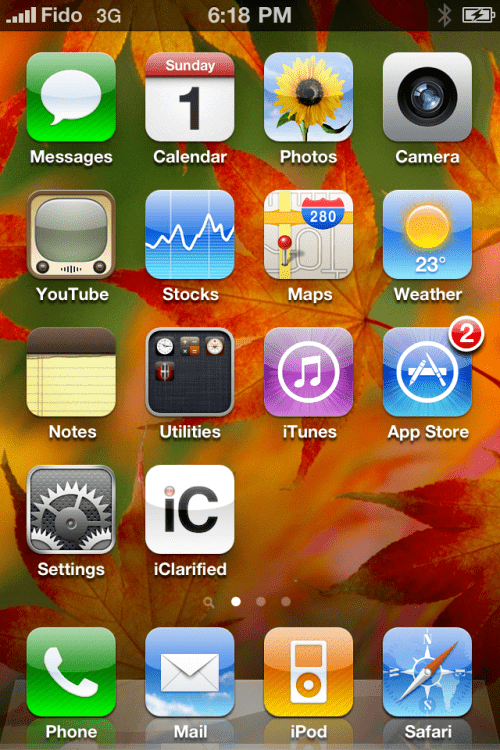
Step Two
Press to select the address bar and input http://jailbreakme.com then press the Done button.

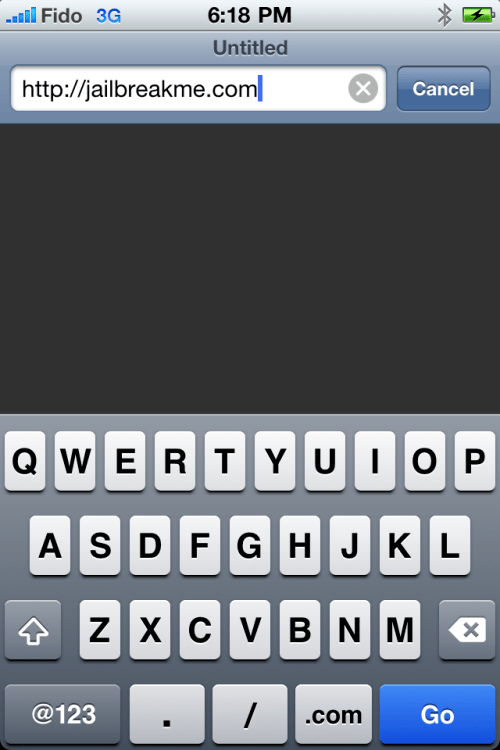
Step Three
To begin the jailbreak simply move the slider to right.
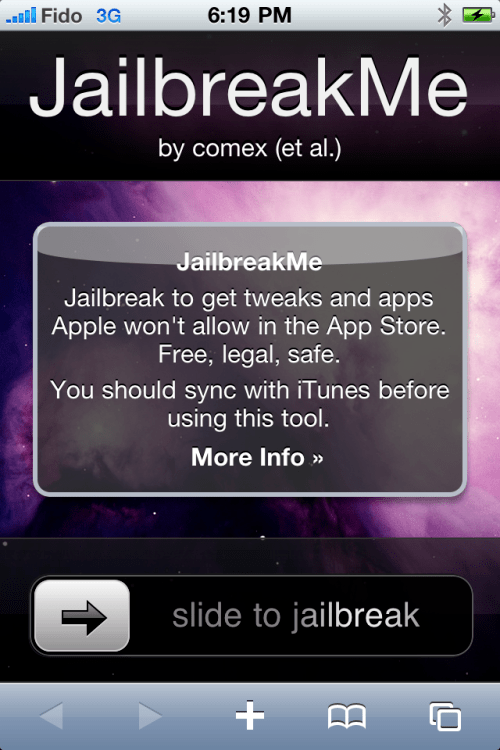
Step Four
You will be displayed a status bar as the download progresses.
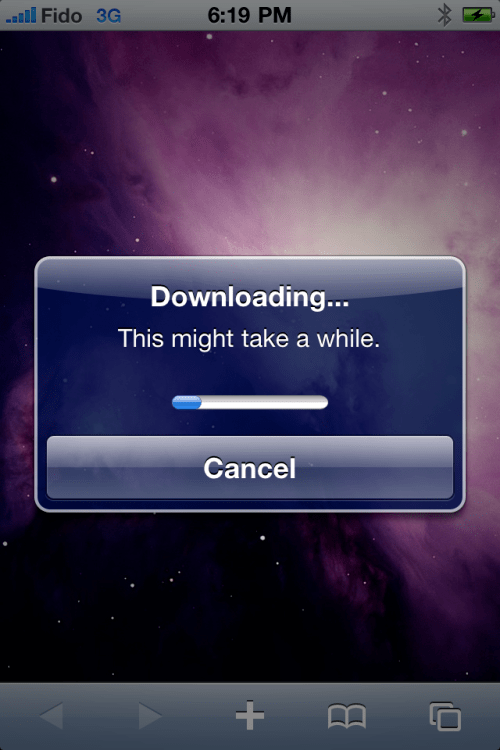
Step Five
Once the download is complete the jailbreak process will begin
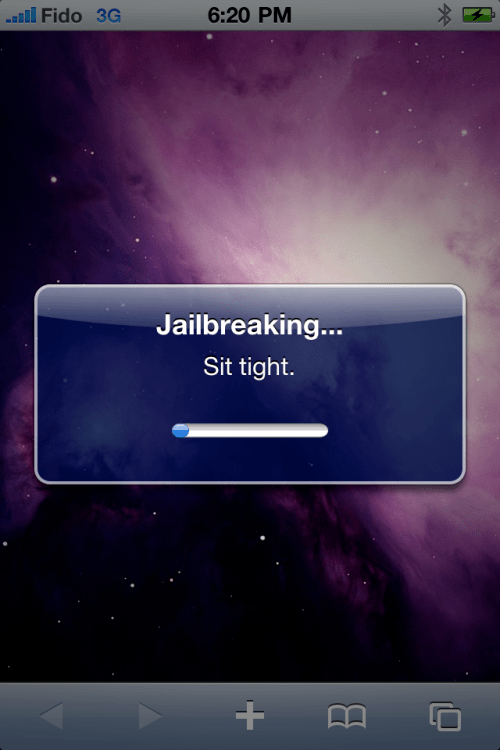
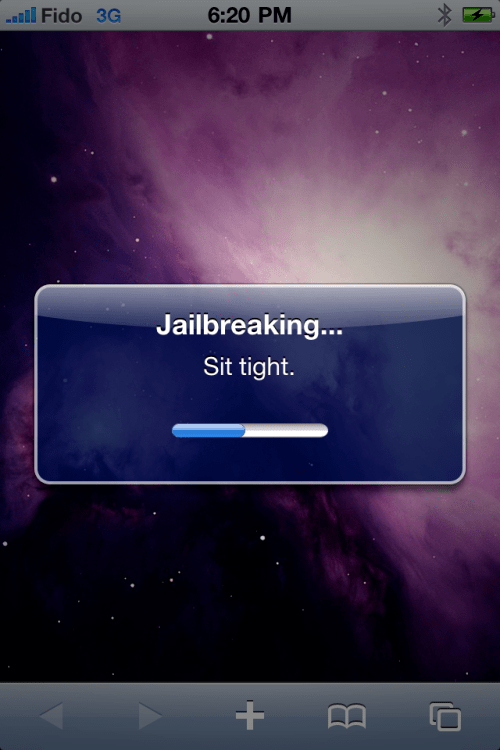
Step Six
Once you are notified that the jailbreak process is complete press the OK button.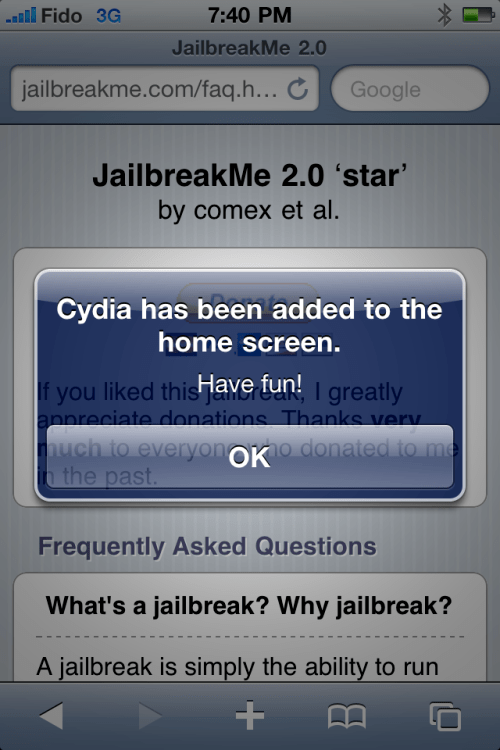
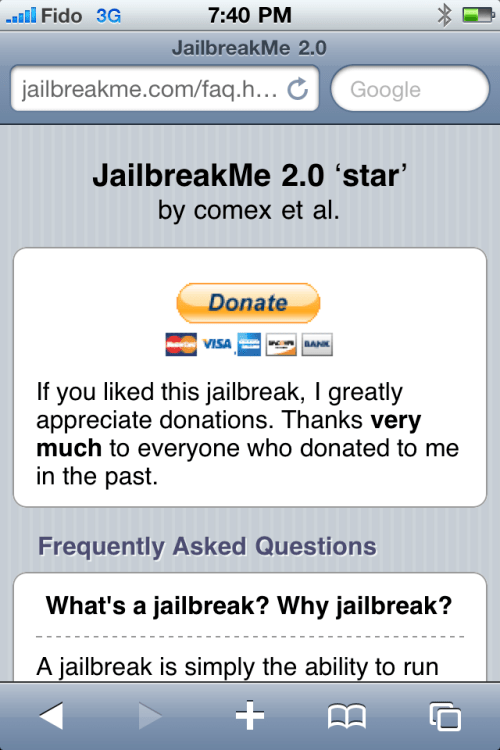
Press the Home button to reveal Cydia on your desktop!
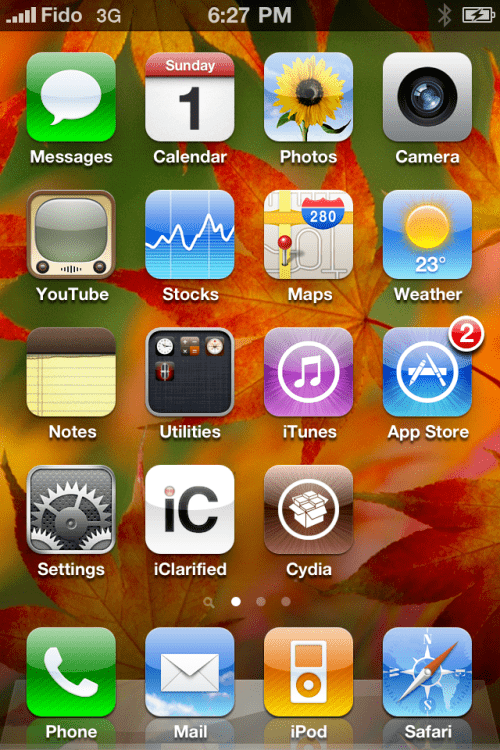
Congratulations you are done! You may now continue by installing UltraSn0w to unlock you device. iPhone 4 users still need to wait a bit for an UltraSn0w update which will arrive shortly.
A big thanks goes to Comex and the iPhone Dev-Team for their efforts and successes.
Press to launch Safari from your Springboard
.
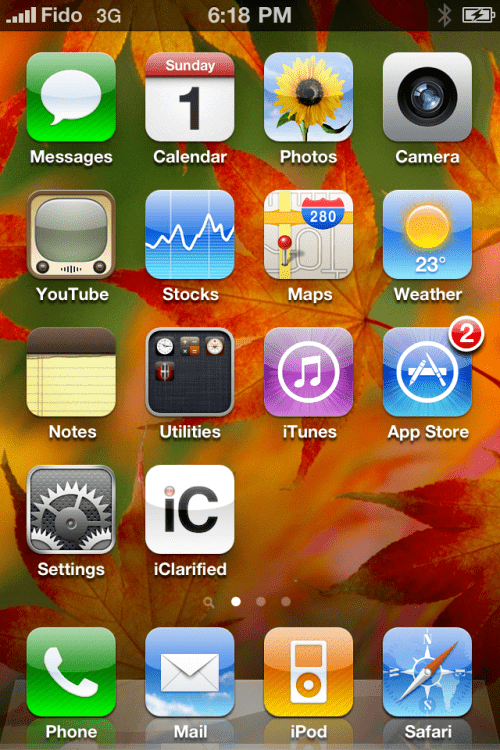
Step Two
Press to select the address bar and input http://jailbreakme.com then press the Done button.

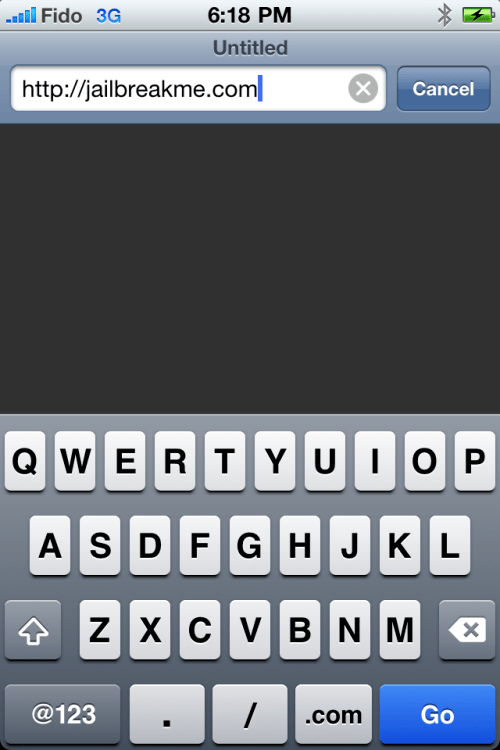
Step Three
To begin the jailbreak simply move the slider to right.
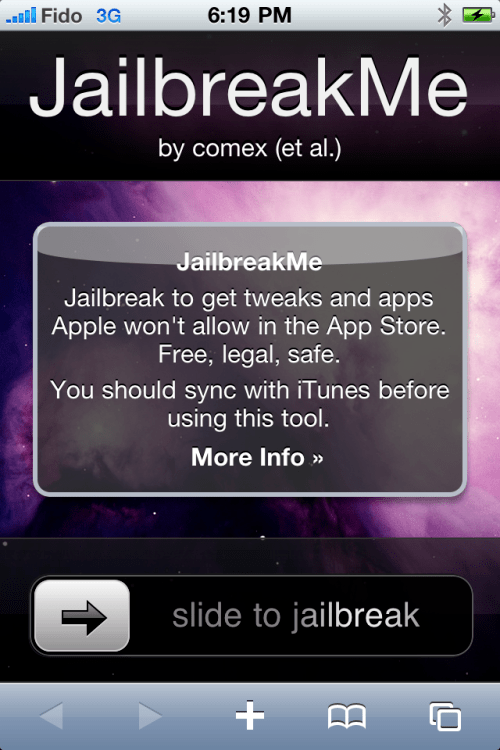
Step Four
You will be displayed a status bar as the download progresses.
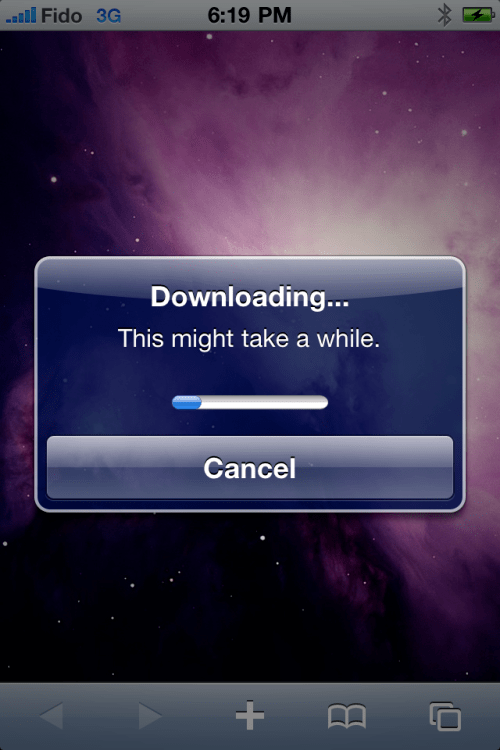
Step Five
Once the download is complete the jailbreak process will begin
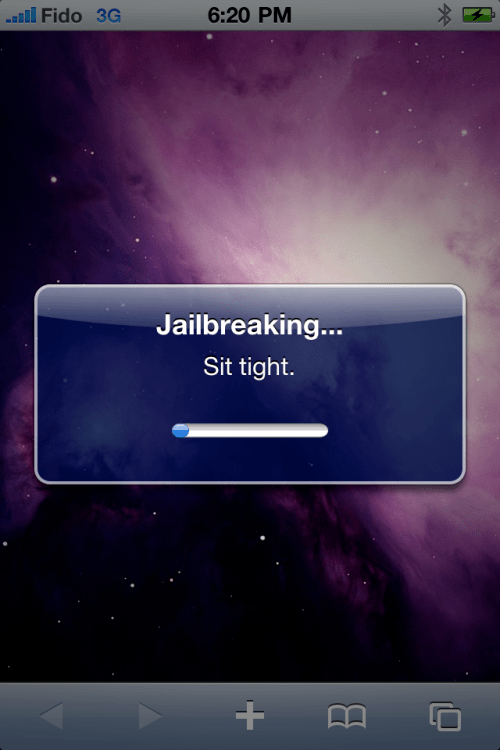
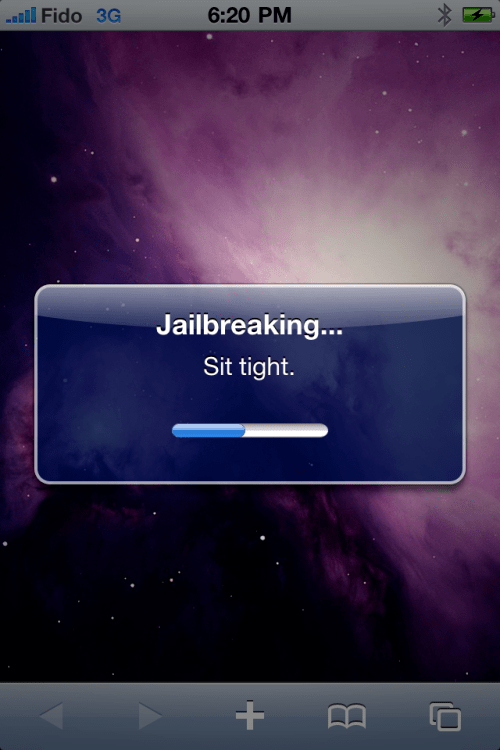
Step Six
Once you are notified that the jailbreak process is complete press the OK button.
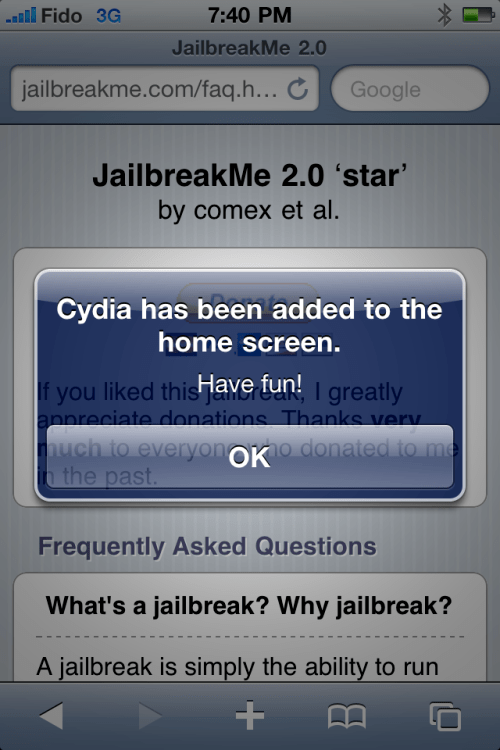
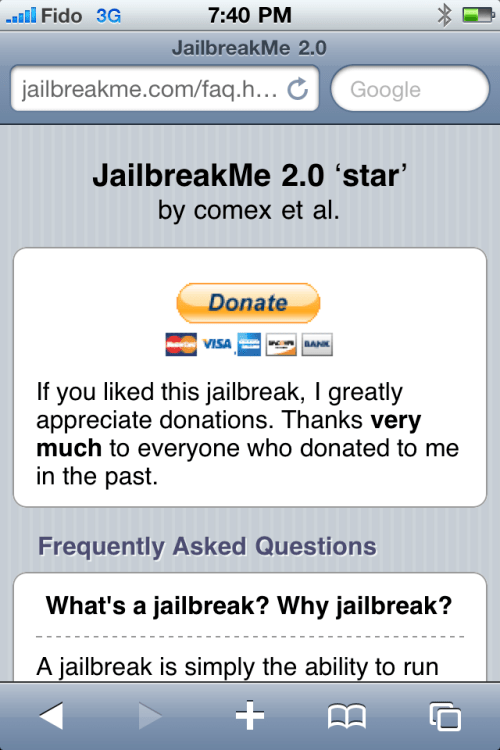
Press the Home button to reveal Cydia on your desktop!
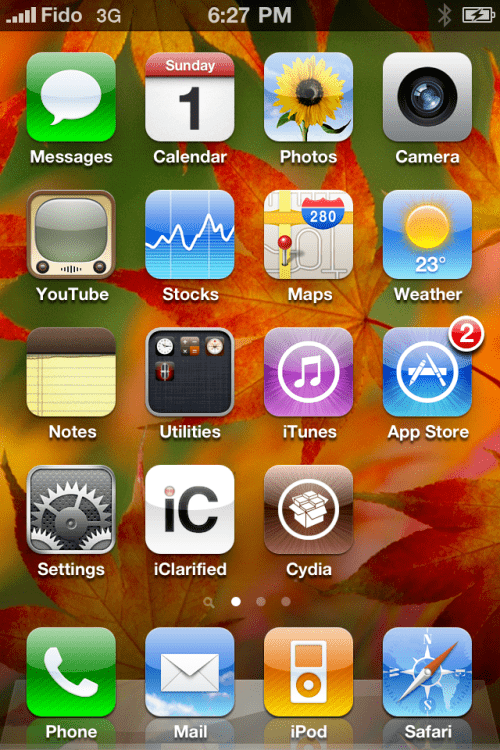
Congratulations you are done! You may now continue by installing UltraSn0w to unlock you device. iPhone 4 users still need to wait a bit for an UltraSn0w update which will arrive shortly.
A big thanks goes to Comex and the iPhone Dev-Team for their efforts and successes.
Thursday, September 2, 2010
Apple announces iTunes 10 with Ping social network
Not a huge surprise here, but Apple's just announced iTunes 10 alongside all those new iPods, complete with a brand new logo that finally ditches the CD. What is something of a surprise, however, is the standout feature of iTunes 10: Ping. That's Apple's take on a music-centered social network (think Last.fm), which will let you follow people (including artists), establish a "circle of friends," post comments, check out custom song and album charts, and even find over 17,000 concert listings (which you can of course let folks know your attending). What's more, Ping is also making the jump to the iPhone and iPod touch, and it's available with iTunes 10 today. Head on past the break for the full press release.
iPhone 4 cases
No doubt iPhone 4 is the best phone in the world, if you're lucky to have one, what kind of case you will buy for your iPhone 4, there are too many choices but I guess you wo't buy the cases I post below, beacause they will steal your iPhone 4's thunder, OK, let's call it iPhone 4 case blacklist(just for fun)
Weird iPhone 4 case in a prison break way

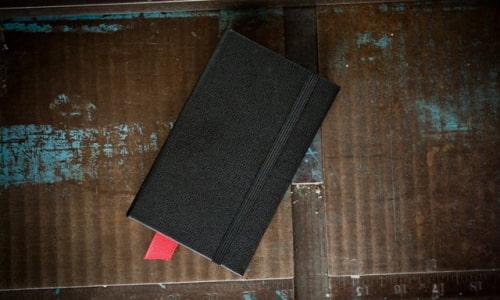

A Full Metal Jacket for iPhone 4, or we call it IRONPhone :D


$5 iPhone 4 Case, totally I agree that, case should be cheaper

Yep, this is much cheaper and easier!!! :)

Strictly speaking, this is not an iPhone 4 case, but it's so naughty that I bring them here, Funny Sticker with Steve Jobs, Bill Cliton, Einstein, looks like these big guns are calling to you, that's an great idea, isn't it :D



What about this iPhone Retro Cassette Cover

iPhone Retro Holder

I know we love Steve Jobs, but this guy love him in a Bejeweled way.
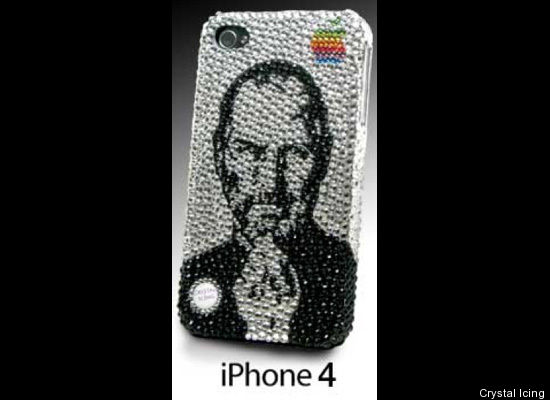
Don't let iPhone 4 get cold

I have nothing to say, at least your children won't like it, creepy
:)

Weird iPhone 4 case in a prison break way

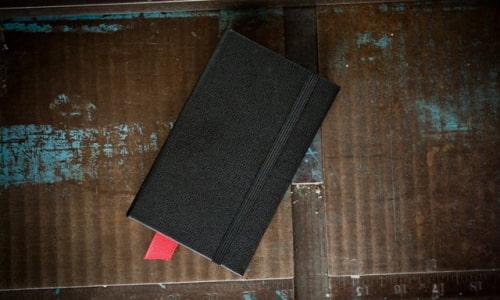

A Full Metal Jacket for iPhone 4, or we call it IRONPhone :D


$5 iPhone 4 Case, totally I agree that, case should be cheaper

Yep, this is much cheaper and easier!!! :)

Strictly speaking, this is not an iPhone 4 case, but it's so naughty that I bring them here, Funny Sticker with Steve Jobs, Bill Cliton, Einstein, looks like these big guns are calling to you, that's an great idea, isn't it :D



What about this iPhone Retro Cassette Cover

iPhone Retro Holder

I know we love Steve Jobs, but this guy love him in a Bejeweled way.
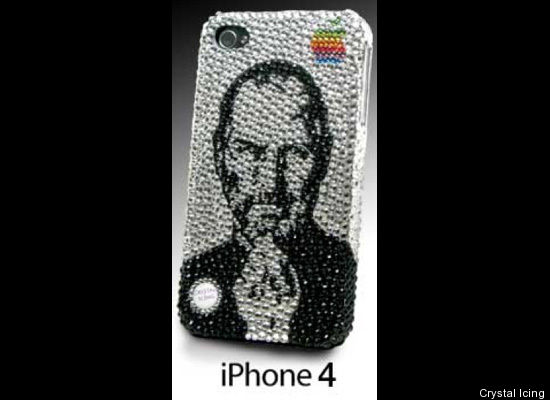
Don't let iPhone 4 get cold

I have nothing to say, at least your children won't like it, creepy
:)

Dev-team: No Jailbreak for iOS 4.0.2/3.2.2
Dev-team has updated their blog and make a statement: there will be no jailbreak iOS 4.0.2/3.2.2, and they are tired of cat & mouse game with Apple:
Jailbreakme v2.0 was a great success, and it’s provided a nice leveling point for all jailbreakers and unlockers on all devices at firmware versions less than 4.0.2/3.2.2. We hope that everybody ever interested in jailbreaks or unlocks was able to join in on the jailbreakme bonanza. Those of you who had Cydia capture your SHSH blobs, or those of you who captured them locally, will always be able to benefit from the jailbreakme.com v2.0 release. Congratulations!
Now it’s a few weeks later, and Apple has closed the jailbreakme.com hole. They’re shipping devices with FW 4.0.2/3.2.2, impervious to this particular jailbreak. So now, people will begin to ask: will there be a jailbreak for devices that shipped with 4.0.2/3.2.2, out of the box?
No, there won’t be. FW 4.0.2/3.2.2 was *only* released to fix the jailbreakme hole. With FW 4.1 still in its beta stages, it makes no sense to escalate the “cat & mouse” with Apple for FW updates that only fix the jailbreak holes. To quote WOPR, “the only winning move is not to play”.
If the cat & mouse game escalates too quickly, especially during beta FW periods, nobody but Apple benefits. For this reason, there won’t be a 4.0.2/3.2.2 jailbreak specifically during the period where 4.0.2/3.2.2 is the latest public release. At best, some future 4.1x FW jailbreak *may* be compatible with 4.0.2/3.2.2 (but don’t count on that).
If any of this is confusing, please ask below in our comments section!
P.S.: For those of you with iPhone3G or iPod Touch 2G(not MC version), it’s true you can always use redsn0w to jailbreak your 4.x devices. Don’t let that dilute the above message, though :)
Jailbreakme v2.0 was a great success, and it’s provided a nice leveling point for all jailbreakers and unlockers on all devices at firmware versions less than 4.0.2/3.2.2. We hope that everybody ever interested in jailbreaks or unlocks was able to join in on the jailbreakme bonanza. Those of you who had Cydia capture your SHSH blobs, or those of you who captured them locally, will always be able to benefit from the jailbreakme.com v2.0 release. Congratulations!
Now it’s a few weeks later, and Apple has closed the jailbreakme.com hole. They’re shipping devices with FW 4.0.2/3.2.2, impervious to this particular jailbreak. So now, people will begin to ask: will there be a jailbreak for devices that shipped with 4.0.2/3.2.2, out of the box?
No, there won’t be. FW 4.0.2/3.2.2 was *only* released to fix the jailbreakme hole. With FW 4.1 still in its beta stages, it makes no sense to escalate the “cat & mouse” with Apple for FW updates that only fix the jailbreak holes. To quote WOPR, “the only winning move is not to play”.
If the cat & mouse game escalates too quickly, especially during beta FW periods, nobody but Apple benefits. For this reason, there won’t be a 4.0.2/3.2.2 jailbreak specifically during the period where 4.0.2/3.2.2 is the latest public release. At best, some future 4.1x FW jailbreak *may* be compatible with 4.0.2/3.2.2 (but don’t count on that).
If any of this is confusing, please ask below in our comments section!
P.S.: For those of you with iPhone3G or iPod Touch 2G(not MC version), it’s true you can always use redsn0w to jailbreak your 4.x devices. Don’t let that dilute the above message, though :)
Giveaway : Xilisoft iPhone Magic, Video Converter and Ringtone Maker
There are plenty of videos in the world but you can’t play every video on your iPhone directly. That’s because they first need to be converted to an iPhone-friendly format. Xilisoft is worldwide leader in iPhone Video Converter software. It does a great job ofconverting just about any file format you can name to a format that can be viewed on your iPhone, including AVI, MPEG, WMV, MOV, RM, RMVB, DivX, ASF, VOB, and 3GP. It can also convert audio files to iPhone-friendly formats as well, including these: WAV, WMA, MP2, AC3, RA, OGG, CDA, APE to iPod MP3, M4A, AAC.
Xilisoft also provide some more useful utilities like iPhone Magic, YouTube to iPhone converter, iPhone Transfer, iPhone Ringtone Maker, Power Point to iPhone Converter and lots more. In association with Xilisoft we are giving away 3-3 licenses of each of the Xilisoft product mentioned below.
_____________________________________________________________________________________
iPhone Magic : Xilisoft iPhone Magic is the ideal iPhone manager to transfer iPhone music, videos andpictures to your computer or iTunes, and also convert and copy nearly any video and music format to iPhone, as well as rip DVD movies and transfer them to iPhone.
Product Info Download
Product Info Download
YouTube to iPhone Converter : Xilisoft YouTube to iPhone Converter downloads FLV format videos from YouTube website and then converts them immediately to iPhone videos in format of H.264 video or MPEG4.
Product Info Download
Product Info Download
iPhone Transfer : Xilisoft iPhone Transfer, the easy-to-use and perfect iPhone transferring software, helps iPhone users to transfer music, videos and photos between iPhone and PC, and transfer files from iPhone to iTunes.
Product Info Download
Product Info Download
iPhone Video Converter : Xilisoft iPhone Video Converter is the best iPhone converter software to convert all video files such as MOV, MP4, RM, RMVB, DivX, ASF, VOB, 3GP, WMV, MPEG, AVI to iPhone MP4 videos and MP3, M4A audios, and convert other audio formats to iPhone music files.
Product Info Download
Product Info Download
DVD to iPhone Converter : Xilisoft DVD to iPhone Converter serves as a DVD to iPhone video and audio converter to rip DVD to iPhone video MPEG-4, and iPhone music MP3, WAV, M4A, which makes it easier to put DVD movies on iPhone with great quality and super fast speed.
Product Info Download
Product Info Download
PowerPoint to iPhone Converter : Take all your PowerPoint presentations (PPTs) with you on your iPhone and view them wherever and whenever you fancy. Convert all your PPTs to iPhone compatible H.264 format quickly and easily without the need for Microsoft PowerPoint.
Product Info Download
Product Info Download
iPhone Ringtone Maker : Xilisoft iPhone Ringtone Maker helps you make your own iPhone ringtone by converting multiform videos/audios to M4R ringtone for iPhone, and transfer the ringtone to iPhone directly after conversion if you want.
Product Info Download
Product Info Download
Subscribe to:
Posts (Atom)








.jpg)






